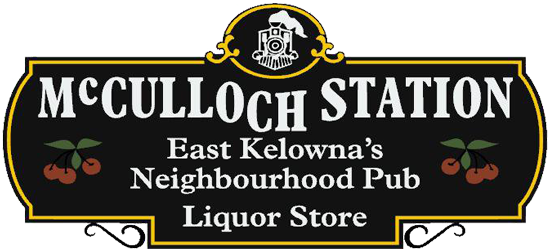Our customers say…
Make a Booking
How To Use this Reservation Planner
Some venues may require you to pre-book your reservation. Please foll out the following calendar. Pick your date and time. Then click on the 'Select Date' button. Fill this form out. Your membership number is on your PLC Card.
If you want too add any additional information to your request, please fill this in the light grey box and then click submit button.
Alternatively, should you not want to add any additional information, just click the 'Skip' button,
If you want your booking to be set in your personal calendar, just click the appropriate button. You should receive a SMS reminder one hour before yourbooking.